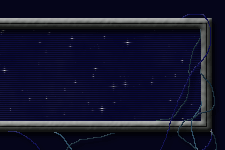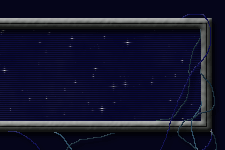|
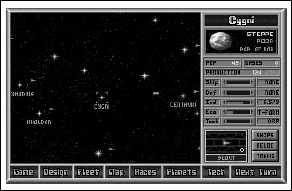 The galaxy movement screen is the most commonly used display in
the game. From this screen you can move starships, view star systems,
and manage planetary production. You can also examine unexplored
star systems, scan incoming enemy fleets, and view enemy colonies.
The galaxy movement screen is the most commonly used display in
the game. From this screen you can move starships, view star systems,
and manage planetary production. You can also examine unexplored
star systems, scan incoming enemy fleets, and view enemy colonies.
Galaxy Map: The galaxy map contains a variable
number of star systems and nebulas. Most of the star systems will
have one planet that can support life. The type and size of the
planet depends on the color of the primary star. Yellow stars provide
the most habitable planets, while planets around purple neutron
stars are more likely to be mineral rich. When play begins, each
star system will remain unknown until scouted by one of your ships.
The only information that you will have until then will be the color
of the star. One of your first objectives should be to explore all
nearby systems in order to decide where to begin colonization.
When a star system has been colonized, the name of that star system
will appear below the picture of the star, in the color of the race
that colonized it. If the star is outside of your scanner range,
its name will appear in a dark color. You will only be able to see
ships that are within the range of your scanners.
Nebulas: Nebulas are great particle clouds of
matter. Starships traveling through a nebula are reduced in speed
to warp 1 (one parsec per year), and perhaps more importantly, deflector
and planetary shields do not function inside nebulas. However, nebulas
increase the chance of planets inside being mineral rich. Nebulas
are illustrated on the galaxy maps as great purple clouds.
Changing Current Star System: The star system
currently being viewed is surrounded by a green pulsating border.
The information on the right side panel will refer to that star
system. To change the currently viewed star system, click on the
intended star. If you have colonized the star system, the right
side panel will be replaced by the Planet Production panel. You
will be able to change the type of starship being constructed and
alter the distribution of resources. If you do not have a colony
in the system, only the planet’s environment, size, and special
characteristics will appear on the right side panel. If you click
on a star system that is already selected you will see the Planet
View Screen, a full screen view of the planet with all the information
concerning that planet.
|