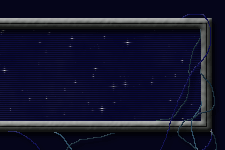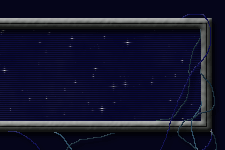|
Getting Started (Dev
Plans and Finance)
by Gory
The art of MoO3 empire management – Also known as “Why
cant I ever run out of money” and “What the hell
are development plans?”. Hopefully the explanations
to those questions will be clear once you read this.
Anyways. First of all, I’m going to explain development
plans. I had to figure this out from a few other incomplete
guides, comments by people and my own experience. There is
basically no documentation explaining these.
What can’t be denied is from using these, my empire
advances in growth terms, scientific terms and militaristic
terms at least 2 times as fast using dev plans instead of
letting the AI have his wicked ways with my planets. I also
disagree with the way many people weigh their planets. When
I take a planet for colonisation, I have a specific plan for
it, be it as a military base, research colony, whatever. Most
people seem to sit and make a dev plan for EVERY type of planet.
No thanks.
What most people don’t do is use their player defined
dev plans. Can’t beat them with a big stick. Now, on
to number crunching and set up, enough with theory.
Getting Started with
Master of Orion 3
You just started a new game. I’m assuming you know
what your race can do. If not visit CustomRaces
and check the race design and customisation links and explanations.
Now, with that out of the way, lets get started. First of
all, you want to set up your development plans, you want to
check the neighboring area for planets, yada yada. You know
the drill. This isn’t a newbie guide :).
First of all, visit your shipyard. Select your current designs
and mark those pesky troop ships as obsolete!. In fact, mark
everything except system colony, colony ships and hawk defense
as obsolete.
Next, go to your homeworld and commission a few system colony
ships, set up your dev plans for it – Usually mining
and manufacture, then get cracking. And, I advise placing
your colony ship in your home system. It’s a new planet
that’s more than likely in the green zone at least,
and to do this, go to forces in system view, and select a
planet, and press send colony. On only the planet you want,
for now. Just so there’s no mix up!
Then, go to your Empire screen. First box, allow the AI to
colonise according to your available ships. Otherwise it can
become a micromanagement nightmare if you’re building
5+ colony ships per turn. Government wise, I recommend Spending
the points for a representative government and going the parliamentary
style government. If not, play as a constitutional monarchy
or as a Hive mind. But that’s my preference. Visit the
Custom Races Emporium link above for more info ;).
Development Plans
Its under “Empire” and the development plans
tab. That’s that done with. Now, you see a screen, on
the left there are 3 drop down boxes and a button labelled
“add plan”. Dominating the screen is what looks
like a spreadsheet fans wet dream.
First of all. You need at least 5 plans, your 5 custom ones.
Next, I advise having both the filter for revolting planets
and planets in unrest on, and the all planets filter. To add
a plan at any level, select the plan, select the “level”
– Primary, secondary and tertiary, and select the “attribute”
– Farm, Mining, Research and so on.
I’m doing a quick spot of plagiarism here, someone
else has figured the weights out for each level of a plan
and they make sense to me. Primary is 1, secondary is 0.7
and tertiary is 0.3. We will crunch numbers later.
For “All Planets” first of all. This will affect
every single planet you control. It’s not rocket science.
Probably the best way to work this is Infrastructure, recreation
and Government. First, infrastructure will help build up your
planets. Secondly, recreation will make your poor overworked
miners and farmers happy, and government will reduce unrest
in planets. Makes sense so far?
Next, planets in unrest or revolt should be Government, For
reducing unrest. Next, military to increase unrest reduction
and last but not least, recreation, to make your people happy
again.
For custom filters, I like to separate my planets into 5
rough categories, although there is some overlapping, depending
on whether I play as an industrial race, a researching race
or a general spying and trade race. Mainly though, its Mining,
Industry, Farming, Research and Military (My own names for
it). This way I can chop and change, and also multitask planets,
say mining primary then research secondary. Dev plans are
in below table. Then some fearsome number crunching.
| Plan Name |
Primary |
Secondary |
Tertiary |
| All Planets |
Infrastructure |
Recreation |
Government |
| Unrest |
Government |
Military |
Recreation |
| Player 1 |
Mining |
Mining |
Research |
| Player 2 |
Manufacture |
Research |
Government |
| Player 3 |
Farming |
Farming |
Infrastructure |
| Player 4 |
Research |
Manufacture |
Military |
| Player 5 |
Military |
Planet Defence |
Government |
Now to explain how the above works.
Say I have this new planet….Call it Moo 3 (cheesy but
I’m out of ideas). Now, this planet is Very Rich, size
9 (quite large) and sweet spot. And it’s not really
near any warzones.
When I create it, I look at it and think hell, this place
is definitely for mining! So I assign it primarily to be a
mining colony. Then I see the size and realise my people quite
like the place! Its large…could be a big industrial
world! So I assign it to Manufacture as a secondary plan.
(This is assuming I’m not way ahead on minerals in the
game, if it was, It would be Player 2/Player 4).
Well. Now that it’s both players 1 and 2, you then
remember there’s an all planets plan. Using the Level
weight, you can now see that overall its like this –
Mining – 1.7
Infrastructure – 1
Manufacture – 1
Research – 1
Recreation – 0.7
Government – 0.6
This is how the AI building DEA’s for you will build
them – It will now try to concentrate more on mining
DEA’s. This means you will now have a world with several
mining DEA's and possibly 2 of any others. These can also
be changed. Which is pretty useful if you decide you have
enough mines, you can switch it to 2/4, and watch the AI pump
out more manufacturing DEA’s if needed. Note this will
also change how the AI throws about your money, not just buildings
and DEA’s. For a manufacturing planet, the AI will put
more money into building military and planetary improvements!
Pretty neat.
Just to clarify it, I learnt how to REALLY utilise DEA’s
after reading this
article. Although I disagree with the author’s principle
in letting the planets advance how they want to. Bet he plays
Trilarian ;)
Empire Finance
Now. You may have seen the scary looking finance screen.
Well, To quote George Bush, “Its obviously a budget,
It has loads of numbers in it”. He hit the nail on the
head, This screen is only semi-important. If you go to war
and want to macromanage, not micro, like Quicksilver designed,
you can tell the AI through here that you want to spend more
or less money on building military ships and installations.
Options range from peace and prosperity – basically
enough so that your people don’t suffer unrest due to
pirates – to Holy War. Or, in my language, “what
do you mean I don’t have any money left?” Although
it will leave you with a damned big military!!
You can also balance your accounts here. If you are having
an easy time with it, set your accounts to savings so that
when war rears its ugly head, you can spend spend spend on
a military. Hence the spending option. Usually I just use
balanced but sometimes you have no other choice than to use
a spending option.
|