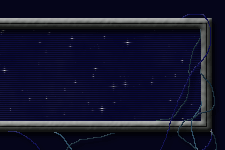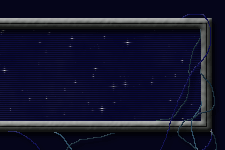| |
STARTING THE
GAME
Once Master of Orion is properly installed and configured on your
hard drive, you are ready to play the game. Change to the subdirectory
containing Master of Orion. If you installed with the default options,
you would type:
CD C:\MPS\ORION
then press  .
Once you are in the correct subdirectory, then type: .
Once you are in the correct subdirectory, then type:
ORION
and press enter to begin the game.
PLAYING MASTER
OF ORION
Your goal in Master of Orion is nothing less than conquest of the
galaxy. To do this, you must:
• Use the resources of your planets to develop their industry,
defense, research, ecology, and ship production.
• Send out ships to discover and colonize new planets.
• Deal with other races that you encounter in space through
diplomacy, trade, espionage, sabotage, and warfare.
• Research new technologies in Computers, Force Fields, Planetology,
Construction, Propulsion, and Weapons.
• Design new ships with new technologies, to aid you in accomplishing
your goals.
YOUR FIRST
GAME
If this is your first game, we recommend that you play in a Medium
sized galaxy (not Small), at Simple difficulty, with 3 other Races.
Play as the Klackons; their special advantage is the easiest for
new players.
ONLINE HELP
Most game screens in Master of Orion have built in help displays
to explain the controls. To see the help displays for any screen,
press the 1 function key on your keyboard.
|
|