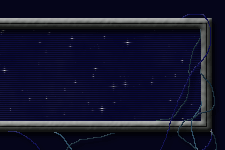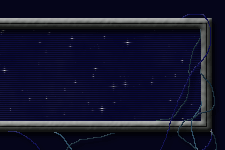|
SHIP COMBAT
 A space battle ensues anytime fleets from different races enter
the same star system. The conflict is resolved immediately and continues
until one side is totally destroyed, decides to retreat, or 50 turns
have elapsed, forcing the attacker to retreat. If the defender does
not have an orbital fleet, he can still defend the planet with ground
missile bases.
A space battle ensues anytime fleets from different races enter
the same star system. The conflict is resolved immediately and continues
until one side is totally destroyed, decides to retreat, or 50 turns
have elapsed, forcing the attacker to retreat. If the defender does
not have an orbital fleet, he can still defend the planet with ground
missile bases.
Ship Facing: All of your ships begin on the left
side of the screen, facing right, and all enemy ships begin on the
opposite side. The number of ships in the group is indicated below
each ship icon. When the ship count for a group drops to zero, the
group is eliminated. In the case of planets, the count indicates
the number of remaining missile bases.
Initiative: The order in which ships move and
fire is determined by their initiative ratings. A ship’s initiative
is based on maneuverability and the ship’s battle computer.
Ship’s with the highest initiative move first. A ship with
a higher initiative can also fire first when enemy ships come into
range. There are two exceptions to the firing order: ships utilizing
a subspace teleporter or a cloaking device fire first after moving
or de-cloaking.
Current Ship: When it becomes time for a ship
to move it will be shown surrounded by a shimmering red box. The
ship can then move and fire its weapons. After firing all of its
weapons the ship is assumed to be finished with its turn and will
no longer be able to move until the next round.
Movement Icons: The type of action a ship executes
when you click the mouse is determined by the current icon shape
shown above the space.
 The move icon indicates that the ship can legally
move to that space. A ship can move as many spaces in a turn
as its combat speed. After clicking the mouse button, the
ship will travel to the specified space. If the ships move
into the range of an enemy’s weapons, the enemy may
fire its weapons at its first opportunity.
The move icon indicates that the ship can legally
move to that space. A ship can move as many spaces in a turn
as its combat speed. After clicking the mouse button, the
ship will travel to the specified space. If the ships move
into the range of an enemy’s weapons, the enemy may
fire its weapons at its first opportunity.
 The cross hairs icon appears over enemy targets that are within range
of your weapons. Clicking the icon fires all available weapons that
are in range. If some of your beam weapons have a shorter range, they
will not fire, and may be used against other, closer targets, or as
defensive fire if enemy ships move into their range.
The cross hairs icon appears over enemy targets that are within range
of your weapons. Clicking the icon fires all available weapons that
are in range. If some of your beam weapons have a shorter range, they
will not fire, and may be used against other, closer targets, or as
defensive fire if enemy ships move into their range.
|