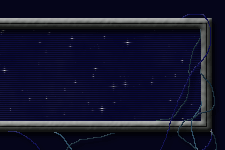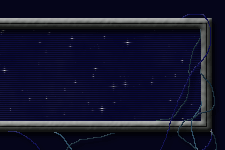|
THE PLANETS
SCREEN (CONT.)
Production (PROD): The total production of a planet
indicates how much a colony can build in a single turn.
Space Dock: The type of ship currently under
construction in the planetary space dock. This entry will be blank
if the planet is not building any ships.
Notes: Planets with special environments or heavy
mineral deposits modify the planet’s population growth and
production. For details on the different types of environments,
see the planetary view screen. The (*) indicates that the planet
has a star gate.
Maintenance Costs: The spending shown at the
bottom is a breakdown of maintenance spending for ships, missile
bases, trade treaties and tribute. Spending Costs: Show the costs
for your spy network, security, ship and base maintenance.
Income: “Planets” includes all production
from your colonies and any tribute being given to you by your opponents.
“Trade” is the gross income from all of your trade treaties.
Planetary Reserve: The Planetary Reserve lets
you stockpile resources for emergency uses, or anytime you decide
a colony needs a quick influx of BC’s. You may set a “tax”
of up to 20% on each planet’s production, which puts 1 BC
into your Planetary Reserve for every 2 BC collected from your planets.
Transfer: The funds in your Planetary Reserve
may be transferred to any colony in need of extra BC’s. The
amount of transfered funds that a colony can use in a year is limited
to its total production, effectively doubling its available resources
that year. Any excess funds transfered to that colony will be used
in subsequent years.
|