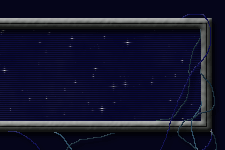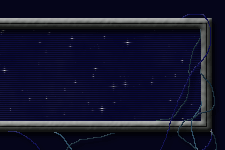|
FLEET MOVEMENT
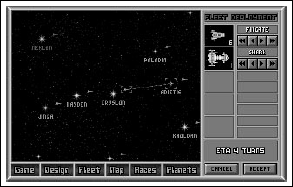 The
Fleet Deployment Panel is used to give your fleets movement orders.
It is invoked by clicking on a friendly fleet in orbit. The
Fleet Deployment Panel is used to give your fleets movement orders.
It is invoked by clicking on a friendly fleet in orbit.
Each ship type has its own section and control buttons. The number
at the lower right of the ship picture is the number of ships that
are being moved. The “>” button increases this number
by one while the “<” button decreases this number.
If there are a large number of ships of one type the “>”
and “<” buttons change the number in increments of
5% of the total number. The “>>” button allocates
all ships of that type and the “<<” button sets
the number to 0.
To set a destination simply click on the desired star. Your destination
must be within fuel range of one of your colonies, for all ships
in that fleet. If the target is within range a green line will be
drawn from your present location to your destination. If for any
reason the move is illegal a red line will be drawn and you will
receive a message giving the reason.
You can change your mind after selecting a destination, as long
as it is BEFORE you go to the Next Turn. Select the fleet now at
the left of the planet, and give it new orders. If you want it to
remain at the same planet, select that planet as its destination.
Cancel Button: will return you to the main movement
screen with no orders being given.
Accept Button: accepts the current settings.
The moving ship icon is moved from the top right of the star system
to the top left.
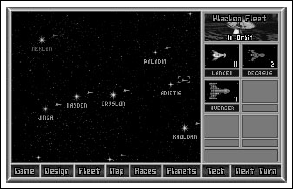 SCAN FLEET PANEL SCAN FLEET PANEL
The Scan Fleet Panel shows the composition of any fleet within
scanner range of a colony or fleet. If you have advanced scanners
or you are scanning one of your own fleets, this panel will also
show the fleet’s destination and how many turns it will take
to get there.
|