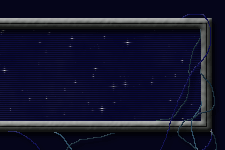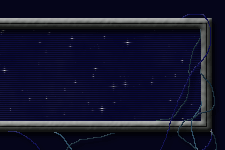Instructions:
Choose an image from the categories below and
download it. Then rename it to pic_waitingbkgd.png
and copy it into the following directory inside your
MoO3 directory: GameDataSets\Classic_01\GameAssets\Common\Graphics\UI\PlayingGame.
Create the directory if it doesn't exist yet. Done.
Tip: If you'd like to use more than
one background image, download the End-Of-Turn
Background Image Rotation Utility and follow the
instructions of the readme.